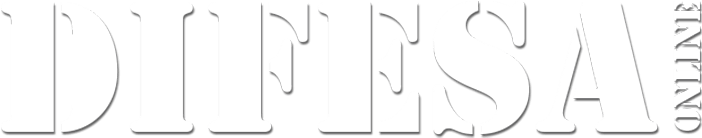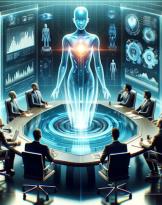I think everyone knows what a browser is, so I take it for granted and ask instead if you know what a browser is. fingerprint browser.
If we try to translate we get a "browser fingerprint" and in fact it is a fingerprint, a trace that identifies an internet user with high precision on the basis of the characteristics of the browser used.
We are so used to using the internet that we don't always realize the information we leave behind when we surf.
The most technological know that you need to pay attention to "cookies", you do not have English cookies, but to small software that allow websites to recognize us among many customers and to personalize our experience.
It is then possible to install other software on browsers that perform specific functions, for example ad blocker.
But are we sure that our personal data and our habits are safe? We know that this is not the case.
But after this premise let's go back to our "browser fingerprint".
As the name implies, it is an imprint that those who surf the internet leave behind, available to those who collect data as a profession and use them for their own purposes. When the web was born it often happened to have pages in which the visualization did not correspond to the original. The differences were due to the technical characteristics of the different computers. To try to reduce this problem, a piece of information (exchanged between browser and server) called the "user agent header" was introduced. In principle in the early days (90s) the data that were provided to the server concerned the characteristics of the browser, over time and the increasing complexity of the websites, the information included in the user agent header have become many and allow users to be profiled, with all due respect to our privacy!
There is a service on the site Amiunique which allows us to see our fingerprint very simply.
One of the tests that I recommend you do if you want to understand what your fingerprint is and what it really means is very simple.
Install two or three browsers and test each one on site Amiunique. Each time you will get a different result in some elements. You can also try installing add-on, such as for example to-block or other additional features and rerun the test. You will find that your fingerprint has changed. In practice, the more you customize your browser, the more you become "unique" and therefore traceable.
This is why, for example, the developers of TOR browser do not recommend installing any extension on the browser. Furthermore, TOR browser (if not modified by us) provides a standard fingerprint for all users, so that they are more similar to limit the possibility of being tracked.
To learn more:
https://blog.torproject.org/browser-fingerprinting-introduction-and-chal...
The Dangers of Human Touch: Fingerprinting Browser Extensions through User Actions | USENIX